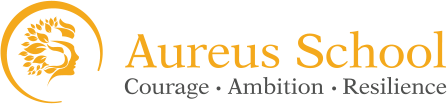Cyber Safety
Technology is a large part of children's lives at home and at school from an early age. At Aureus, our students have access to technology that they use in all areas of the curriculum including: interactive white boards, video walls, PCs and Google Chromebooks. We will educate our community on how to stay safe online throughout the year and across our curriculum.
Internet Safety
It is always good to be cautious while on the Internet. There are people in the cyber world who want to do harm to you or your computer. These are some good tips to keep in mind while you are surfing:
- Be careful about what you put on the web.
- It is on there forever and can be used to trace back to you at any time.
- Keep track of who you interact with on the internet.
- Some people may not be who they seem to be.
- Know that privacy is just an illusion.
- Even personal information on social networks can be easily recovered by anyone.
- Do not open any links in emails or chat rooms that look suspicious or unfamiliar.
- Never open any strange files that your computer may have downloaded from an email or a website.
Cyber Bullying
Whether it is posting public pictures, social statuses, or personal messages, cyber bullying takes many forms. The most popular cyber bullying tactics are:
|
|
Identity Theft
While there are many ways for your identity to get stolen, the easiest way to become a victim of identity theft is by sharing personal information over the Internet. If you are not careful, criminals could steal your identity by finding any of the following:
- Bank details
- Personal identification
- Passwords
Plagiarism
Plagiarism is the "wrongful appropriation" and "stealing and publication" of another author's "language, thoughts, ideas, or expressions" and the representation of them as one's own original work. It is considered as academic dishonesty and a breach of ethics. Is subject to sanctions like penalties, suspension, and even exclusion depending on the extent of the breach.
Examples:
- Failing to put a quotation in quotation marks.
- Giving incorrect information about the source of a quotation.
- Claiming someone else's work as your own.
- Changing words but copying the sentence structure of a source without giving credit.
- Copying words or ideas from someone else without giving credit.
- Having the majority of your work come from a specific source, whether you give credit or not.
- Misplacing a citation in your work.
Computer Viruses
Always be careful when downloading files off of the internet and make sure you are downloading files from a trusted source. Viruses must be executed to have any effect on your computer, so there are a couple of file types that have no chance of containing a virus. These files are predominantly sound, image, and text file types.
Parental Support
If you would like to learn more about keeping your child safe online at home, please see the websites below:
| BBC Own It | A website full of fun and empowering tips, insight, stories and advice to help 9-12 year olds get the most out of their time online. |
| Childnet | A registered UK charity that aims to make the internet a safe place for children and young people. |
| Digizen | This website provides information to strengthen awareness and understanding of what digital citizenship is. It shares specific advice and resources on issues such as social networking and cyberbullying. |
| National Online Safety | Useful guides for social media apps and platforms. |
| NSPCC | The NSPCC online safety advice page gives information on online safety and has a free phone number for any questions regarding parental controls, privacy settings or advice on social networks. |
| UK Safer Internet Centre | UK Safer Internet Centre is where you can find e-safety tips, advice and resources to help young people stay safe on the internet. |
| Thinkuknow | Thinkuknow gives you the latest information on popular sites, mobiles and new technology. It also has a Q&A page and has separate, informal, age appropriate sections. |
To report online abuse or if you are worried about how someone has been communicating online, please visit the Child Exploitation and Online Protection command (CEOP)
www.ceop.police.uk/safety-centre
If you have concerns regarding e-safety please follow this link: